Features
How to verify a Facebook page in 2023
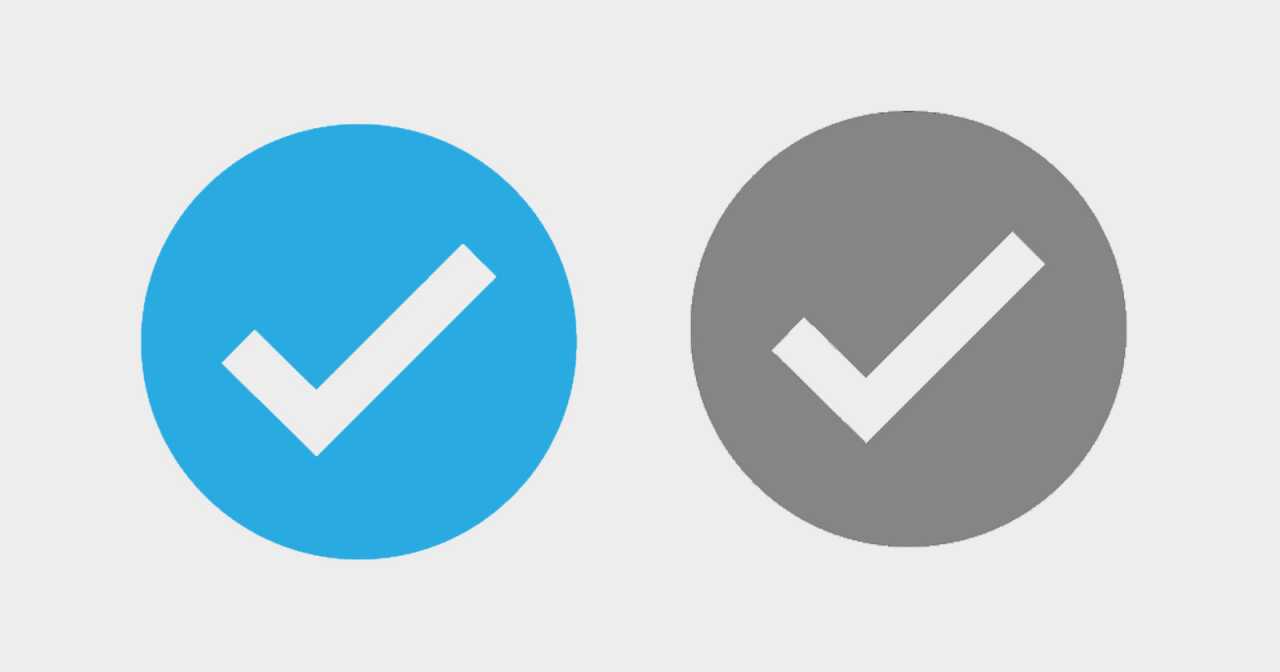
Facebook page verification is the process of confirming that a Facebook page is the authentic presence of a public figure, creator, or brand. Pages with a verified badge have a blue checkmark next to their name, which helps people to distinguish them from fake pages.
There are a few requirements for getting a Facebook page verified:
The page must represent a real person, registered business, or entity.
The page must be unique and the only presence of this person or business on Facebook.
The page must have an about section, profile photo, and recent activity.
The page must be well-known and often searched.
The verified badge is a valuable tool for businesses and organizations. It can help to:
- Build trust with customers and followers.
- Prevent impersonation.
- Increase reach and engagement.
- Get featured in search results.
If you think your Facebook page meets the requirements for verification, I encourage you to request it. It’s a great way to protect your brand and ensure that your audience can find you easily.
Here are the steps on how to verify a Facebook page in 2023:
- Go to the Facebook verification request page: https://www.facebook.com/help/1288173394636262.
- Log in to the Facebook account that is associated with the page you want to verify.
- Select the type of account you want to verify (page or profile).
- Fill out the required information, including your name, contact information, and a link to your official website.
- Attach a copy of a government-issued ID that proves your identity.
- Explain why you want your page to be verified.
- Click “Submit.”
Facebook will review your request and will notify you of their decision within a few days.
Here are the requirements for verifying a Facebook page:
- The page must represent a real person, registered business, or entity.
- The page must be unique and the only presence of this person or business on Facebook.
- The page must have an about section, profile photo, and recent activity, including at least one post.
- The page must be notable, meaning that it is well-known and often searched for.
If your page does not meet all of these requirements, you may not be eligible for verification.
Here are some tips for increasing your chances of getting your Facebook page verified:
- Make sure your page is complete and well-maintained.
- Use a professional-looking profile photo and cover photo.
- Post regularly and engage with your audience.
- Link to your official website and other social media profiles.
- Get mentioned in news articles or other publications.
If you have any questions about verifying your Facebook page, you can contact Facebook support.










