Features
Understanding Remote Collaboration Tools
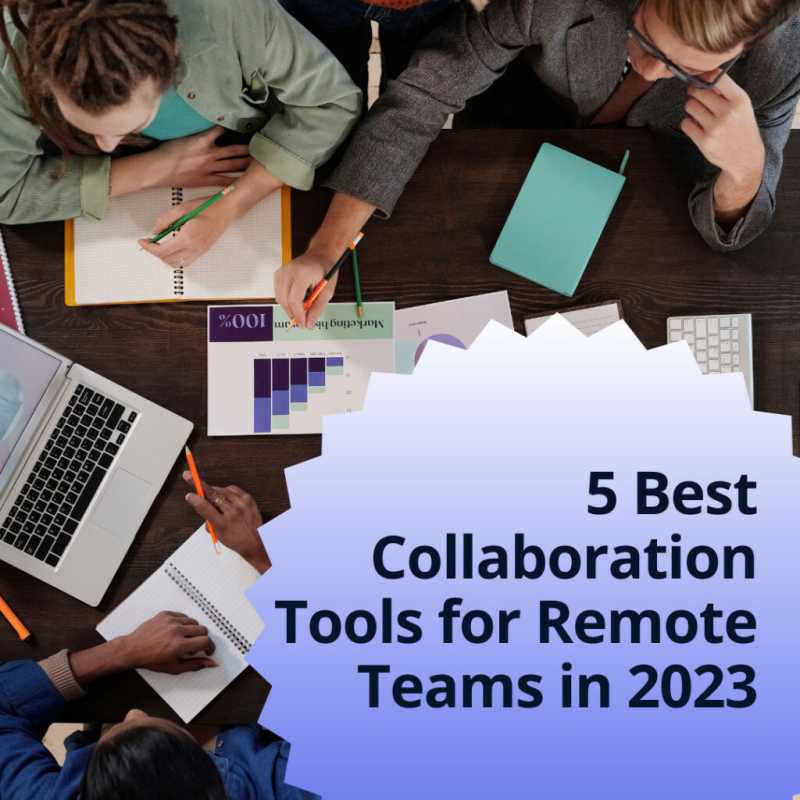
Introduction
In today’s digital age, remote work has become more prevalent than ever. Whether it’s due to geographic constraints, global emergencies, or simply the convenience it offers, remote collaboration is a necessity for many teams and businesses. To effectively collaborate from different locations, remote teams rely heavily on a variety of tools designed specifically for this purpose. In this article, we will explore and understand the various remote collaboration tools that can enhance productivity, communication, and teamwork.
Communication Tools
Effective communication is the foundation of successful collaboration. These tools enable teams to connect, share ideas, and discuss projects in real-time:
1. Video Conferencing
Video conferencing platforms like Zoom, Microsoft Teams, and Google Meet allow team members to have face-to-face conversations no matter where they are located. This creates a sense of presence and improves collaboration by enabling visual cues and non-verbal communication.
2. Instant Messaging and Chat Apps
Tools like Slack, Microsoft Teams, and HipChat provide real-time messaging features that allow teams to communicate quickly and efficiently. These platforms often include features such as file sharing, direct messaging, channel-based communication, and integration with other collaboration tools.
Project Management Tools
To stay organized and manage tasks effectively, remote teams rely on project management tools that offer features to track progress, set deadlines, and assign responsibilities:
1. Trello
Trello is a widely-used project management tool that offers a visual way to track tasks using boards, lists, and cards. It allows teams to create workflows, assign tasks, set due dates, and collaborate seamlessly.
2. Asana
Asana provides a robust platform for managing projects, tracking progress, and delegating tasks. It offers features like timeline visualization, task dependencies, and integrations with other popular tools, making it a popular choice for remote teams.
Document Collaboration Tools
For collaborating on documents, files, and spreadsheets, remote teams rely on tools that facilitate simultaneous editing, version control, and easy sharing:
1. Google Docs
Google Docs is a web-based word processor that enables real-time collaboration on documents. Multiple users can edit the same document simultaneously and see changes in real-time. It also offers commenting and suggesting features, making it easy to gather feedback and make revisions.
2. Microsoft Office Online
Microsoft Office Online provides web-based versions of their popular productivity tools like Word, Excel, and PowerPoint. These tools enable remote teams to collaboratively work on documents, spreadsheets, and presentations in real-time.
File Sharing and Storage Tools
Remote teams often require a secure and accessible space to store and share files. Here are some widely-used tools for this purpose:
1. Dropbox
Dropbox is a cloud-based file storage and synchronization service that allows teams to store, access, and share files securely. It offers features like file sharing links, collaboration on shared folders, and automatic syncing across devices.
2. Google Drive
Google Drive is another cloud-based storage and collaboration platform that allows teams to store, share, and edit files. It provides ample storage space and seamless integration with other Google services like Google Docs, Sheets, and Slides.
Conclusion
Remote collaboration tools have revolutionized the way teams work together, irrespective of their physical location. By enabling effective communication, streamlined project management, seamless document collaboration, and secure file sharing, these tools empower remote teams to foster creativity, productivity, and success. It is essential for organizations to understand and utilize these tools to ensure a smooth and efficient collaboration experience for their remote teams.










