Tech
Understanding and Resolving the 503 Service Unavailable Error
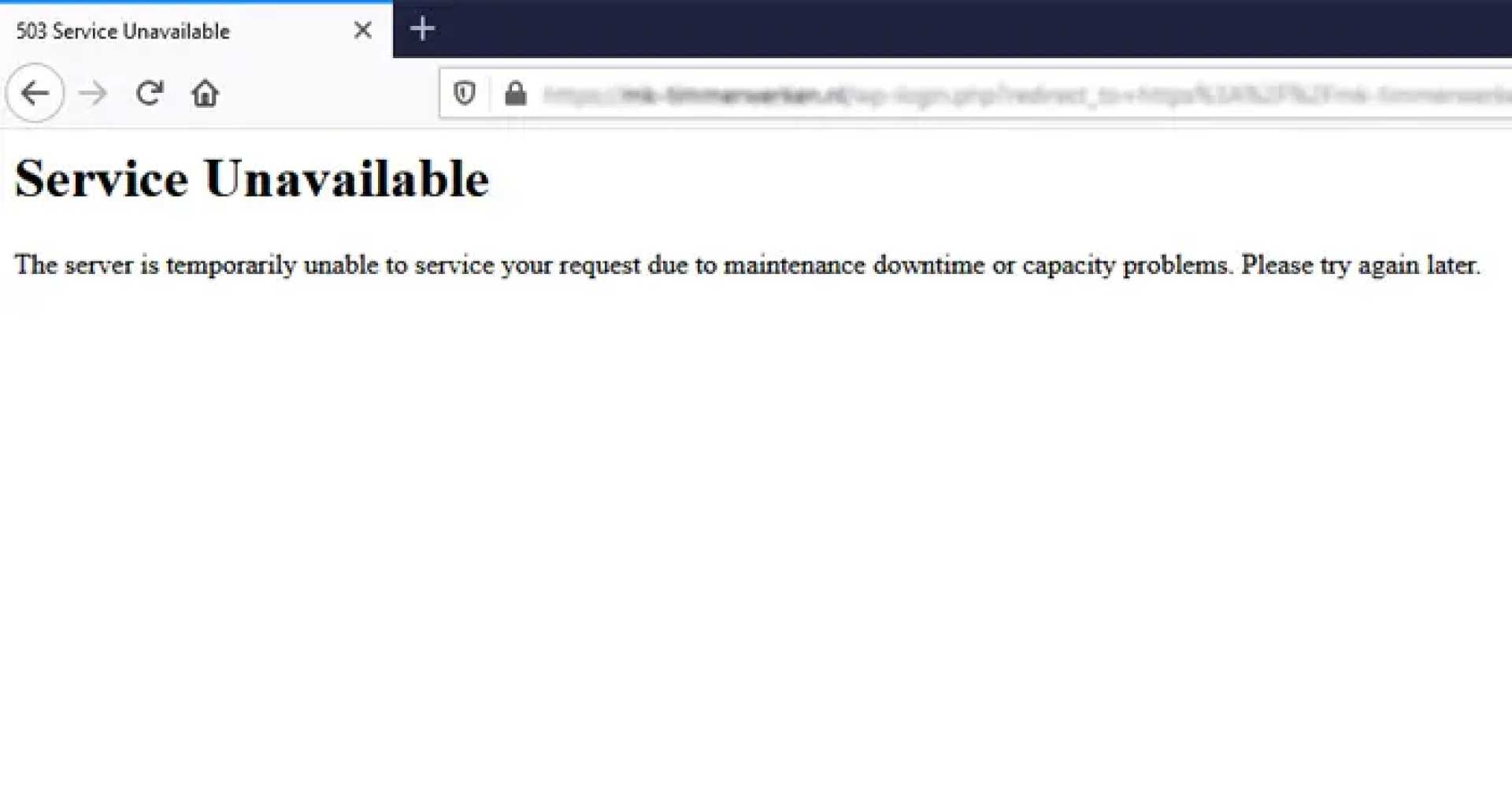
The 503 Service Unavailable error is a common server-side issue that can disrupt website functionality and user experience. This error falls under the 5xx HTTP status code category, indicating that the server is temporarily unable to handle the request. Here are some key points to understand and resolve this error.
The 503 error typically occurs due to server overload, maintenance, or configuration issues. When a server is overwhelmed with requests, it may return a 503 error to indicate that it is temporarily unable to process the request. Similarly, during maintenance or when there are server configuration problems, this error can arise.
To resolve the 503 Service Unavailable error, several steps can be taken. First, check the server logs for detailed error messages that can point to the root cause of the issue. Server logs often provide insights into server-side problems such as resource constraints, application errors, or misconfigurations.
Another approach is to verify if the server is undergoing maintenance. If the server is in a maintenance mode, the 503 error is likely temporary and will resolve once the maintenance is completed. Additionally, ensuring that the server has sufficient resources and is not overloaded can prevent this error. Load balancing and scaling server resources can help manage high traffic periods effectively.
DNS issues can also contribute to the 503 error. Ensuring that the Domain Name System (DNS) settings are correct and the DNS cache is up-to-date can help resolve this issue. Clearing the DNS cache using commands such as `ipconfig /flushdns` on Windows or `sudo dscacheutil -flushcache` on MacOS/Linux can be beneficial.
In some cases, the 503 error might not be captured by monitoring tools like Application Insights, especially if the error occurs at the reverse proxy layer. To detect such issues, forwarding logs from the reverse proxy to Log Analytics and creating custom rules to check for 503 responses can be helpful.
Regular server monitoring, particularly during peak traffic periods, is crucial in preventing 503 errors. Implementing automated alerts can help detect issues early, ensuring minimal downtime and maintaining smooth website performance.












