Tech
How to Claim Twitch Drops for Rust and VALORANT: A Step-by-Step Guide
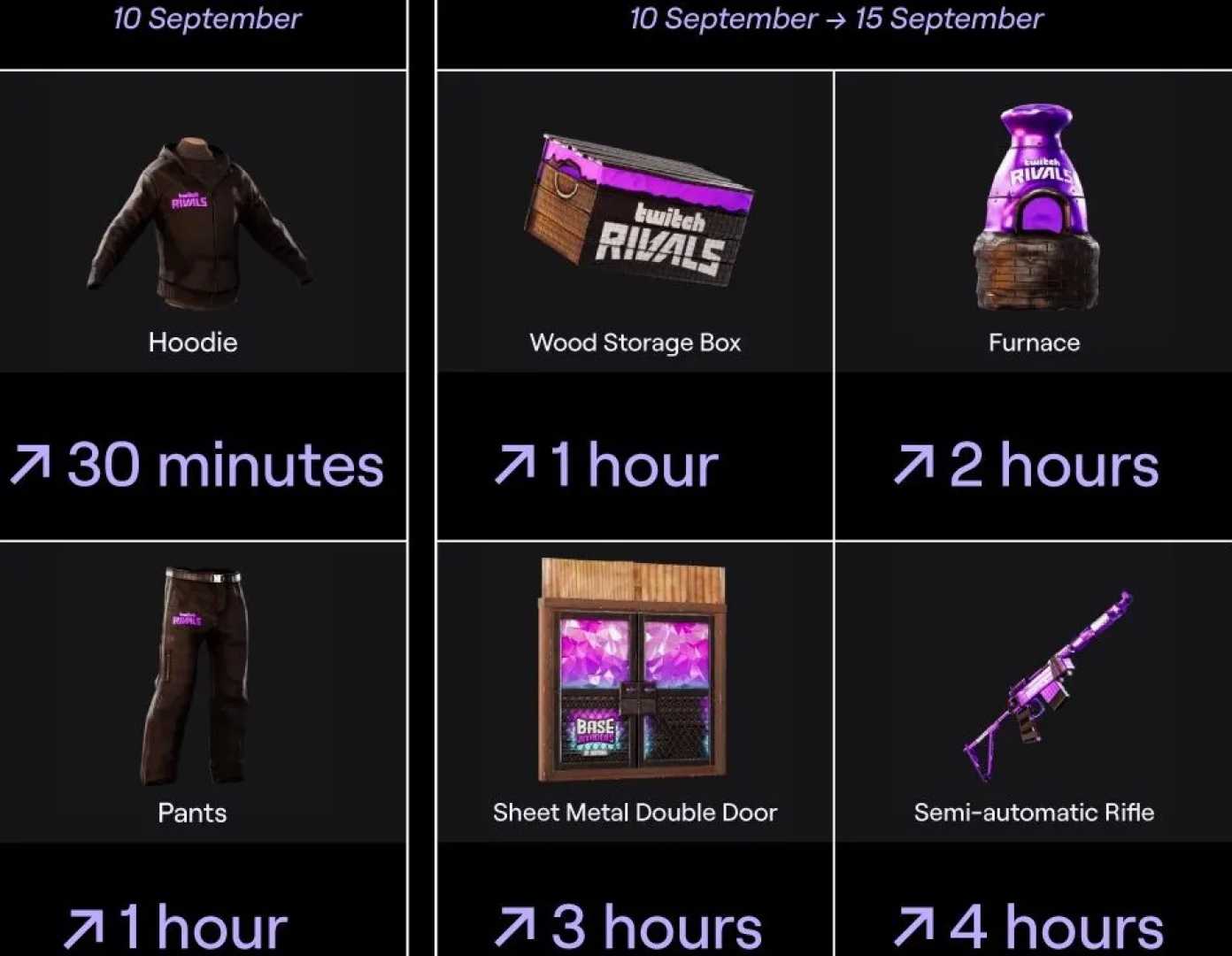
Twitch drops have become a popular way for gamers to earn in-game items and rewards by watching their favorite streams. Here’s a guide on how to claim Twitch drops for both Rust and VALORANT, based on the latest updates.
For Rust, users need to have accounts on both Steam and Twitch. To claim drops, ensure that your Steam and Twitch accounts are linked. If your accounts are already linked to different accounts, you can unlink them and then link the correct ones. All Rust streams with the “Drops Enabled” tag will contribute to earning drops, but streamer-specific drops require watching a specific streamer.
To track your progress, visit the Twitch Drops Inventory page. Note that you can only earn drops for one active channel at a time, and watching multiple channels simultaneously will not result in additional drops. It can take up to 10 minutes for the items to appear in your Steam inventory after claiming them. If the items do not appear, ensure your Steam account was linked to your Twitch account when you claimed the drop.
In the case of VALORANT, Twitch drops are available for Arcane player cards and other rewards. For the Vi player card, users must watch the Riot Games Twitch stream for at least 30 minutes starting at 11:00 p.m. Pacific Time on November 8th. There will also be a rebroadcast 13 hours later, but it is unclear if the drops will be available during this second stream. The Jinx player card will be available from select streamers between November 16th and 23rd, requiring a one-hour watch time.
To receive these VALORANT drops, ensure your Twitch and Riot accounts are linked. This can be done through the Twitch account settings on PC by finding the connections tab and linking the accounts. This step is crucial to receive the rewards in your game inventory.
For both games, if you do not currently own the game but claim the drops, you can still receive them once you purchase the game within 180 days. Simply link your accounts and click the ‘Check for Missing Drops’ button to receive the rewards).












