Tech
How to Check and Manage TikTok Login Devices: A Step-by-Step Guide
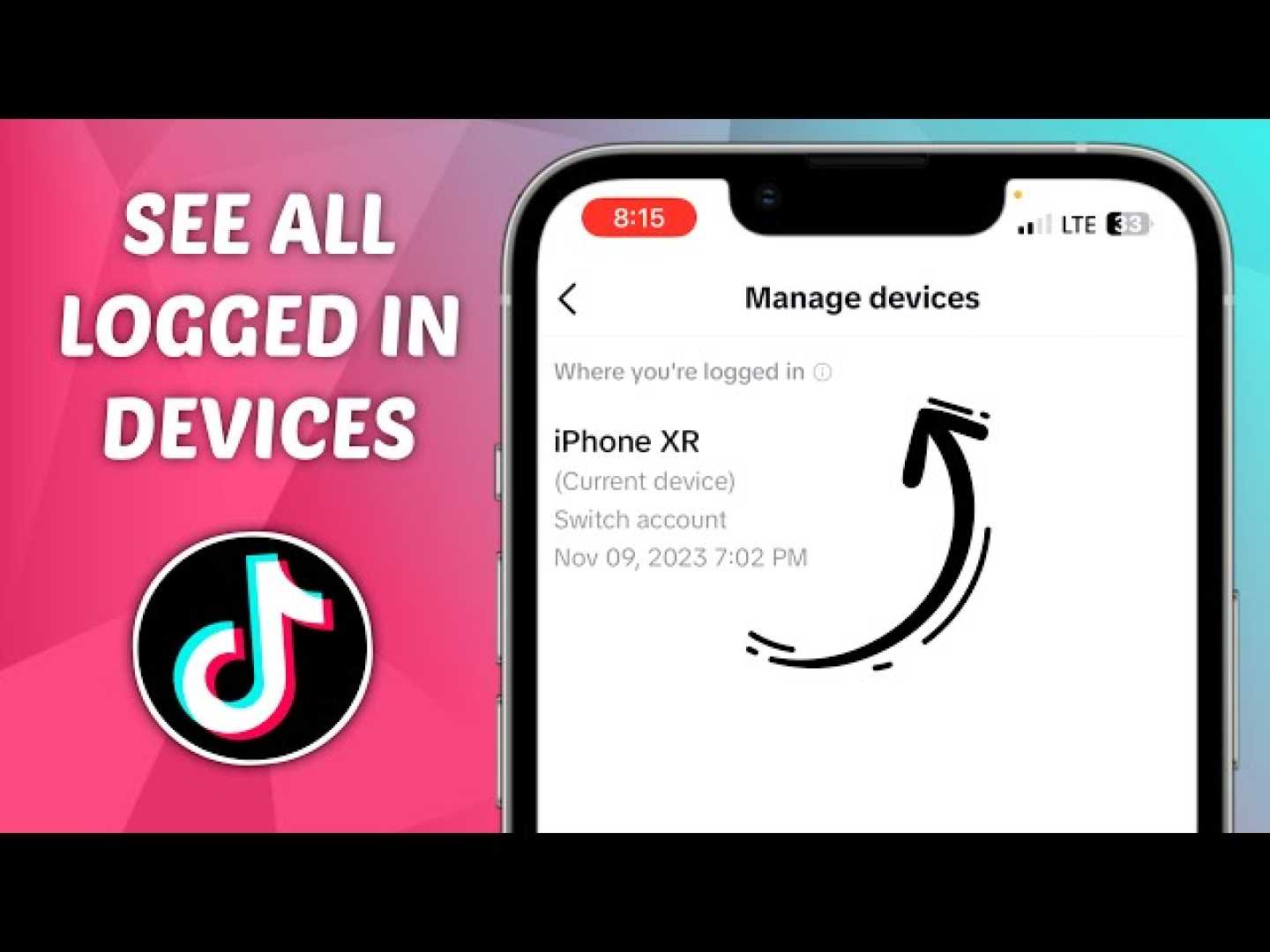
As part of its ongoing efforts to enhance user security and transparency, TikTok has introduced features that allow users to check and manage the devices logged into their accounts. This is particularly important in the age of frequent online activity and the need for robust account security.
To check the login devices on your TikTok account, you can follow these steps. First, open the TikTok app and navigate to your profile page. Then, tap on the three horizontal lines (the menu icon) usually located at the top right corner of the screen. From the menu, select “Settings and account” or “Settings and privacy,” depending on the version of the app you are using.
Once in the settings, look for the “Account” or “Security” section. Here, you will find an option labeled “Login devices” or something similar. Tapping on this will display a list of all devices currently logged into your TikTok account, including the device type, location, and the last login time.
If you notice any unfamiliar devices, you can take immediate action to secure your account. You can log out of all devices or select specific devices to log out from. This feature helps in preventing unauthorized access and ensures that your account remains secure.
It’s also a good practice to regularly review the login devices to maintain the security of your TikTok account. This is especially crucial given the rise in online security threats and the importance of protecting personal data.












