Tech
OneDrive Outshines Google Drive in Key Features
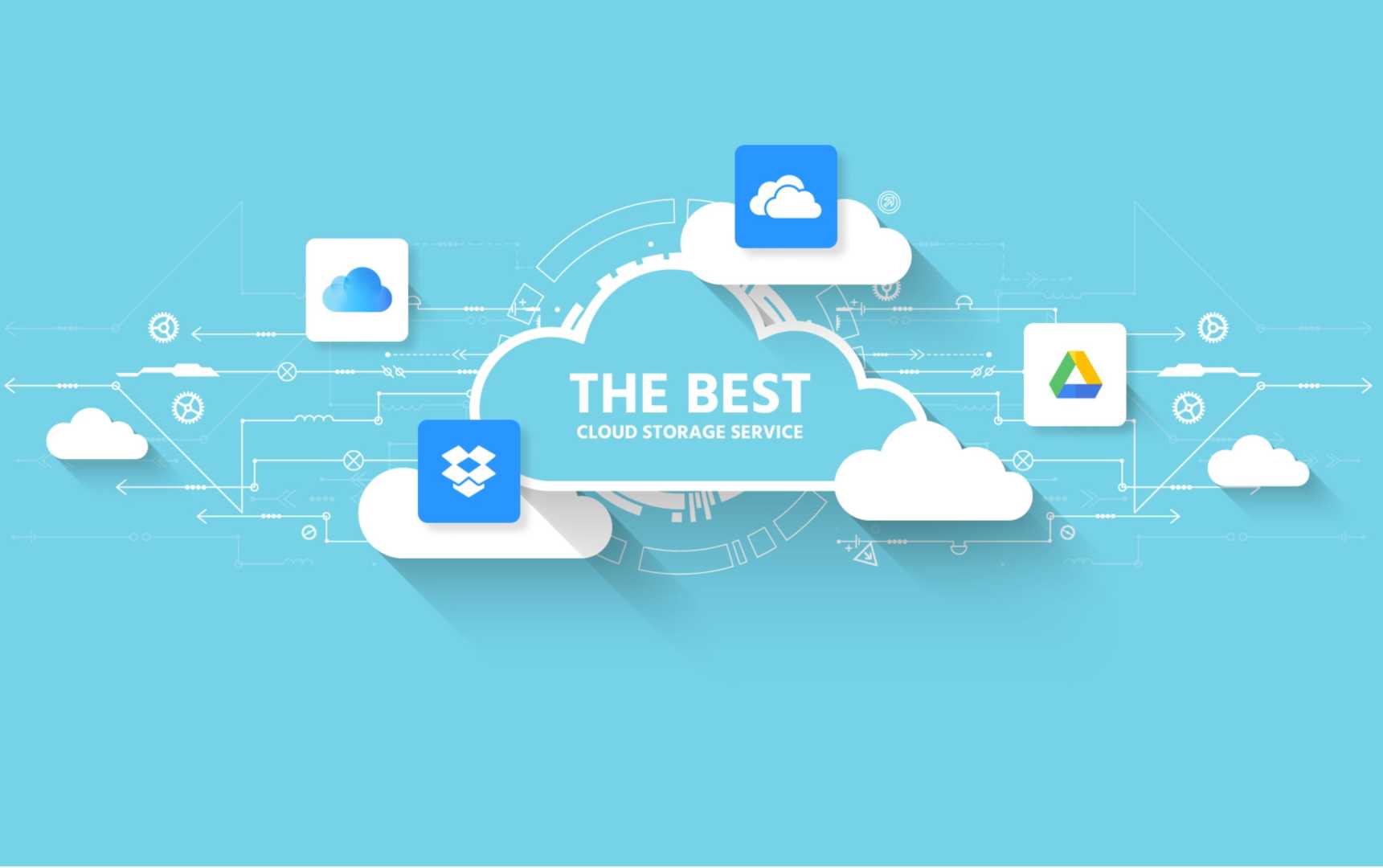
In the competitive landscape of cloud storage solutions, OneDrive emerges as a strong contender against Google Drive, particularly for users already engaged in Microsoft’s ecosystem.
One of the primary advantages of OneDrive is its seamless integration with Microsoft 365 applications, such as Word, Excel, and PowerPoint. This integration allows users to take advantage of advanced features and functionalities while benefiting from 1 TB of storage provided with a Microsoft 365 subscription.
Furthermore, OneDrive’s direct integration into Windows File Explorer facilitates easier access and synchronization of files without the need for a separate browser window or additional applications.
Another notable feature of OneDrive is its block-level syncing capability. This means that when users edit a file, only the modified segments are uploaded, resulting in quicker file synchronization compared to Google Drive’s full-file syncing approach.
Additionally, OneDrive offers enhanced security measures through its Personal Vault. Files stored in this section require identity verification for access, and are encrypted both in storage and during transfers, providing a more robust security option than that available on Google Drive.
When it comes to sharing files, OneDrive provides users with greater control. Unlike Google Drive, where links remain active indefinitely, OneDrive allows users to set expiration dates for shared links and even add password protection.
Both platforms facilitate PDF editing, yet OneDrive offers superior capabilities in its mobile app, featuring options for annotations, multiple pen types, and text insertion functionalities, available on both Android and iOS devices.
For those seeking free storage options, Google Drive offers a more substantial initial offer of 15 GB compared to OneDrive’s 5 GB. Nevertheless, for users requiring extensive storage, subscribing to the Microsoft 365 Family plan provides up to 6 TB of shared storage, making it a more attractive option in family settings.
While Google Drive remains a popular choice, users may find that OneDrive presents several compelling advantages, particularly concerning Microsoft integration, syncing efficiency, and security features.












