Tech
Apple Releases iOS 18.1 and 18.1.1 Updates: New Features, Security Fixes, and How to Install
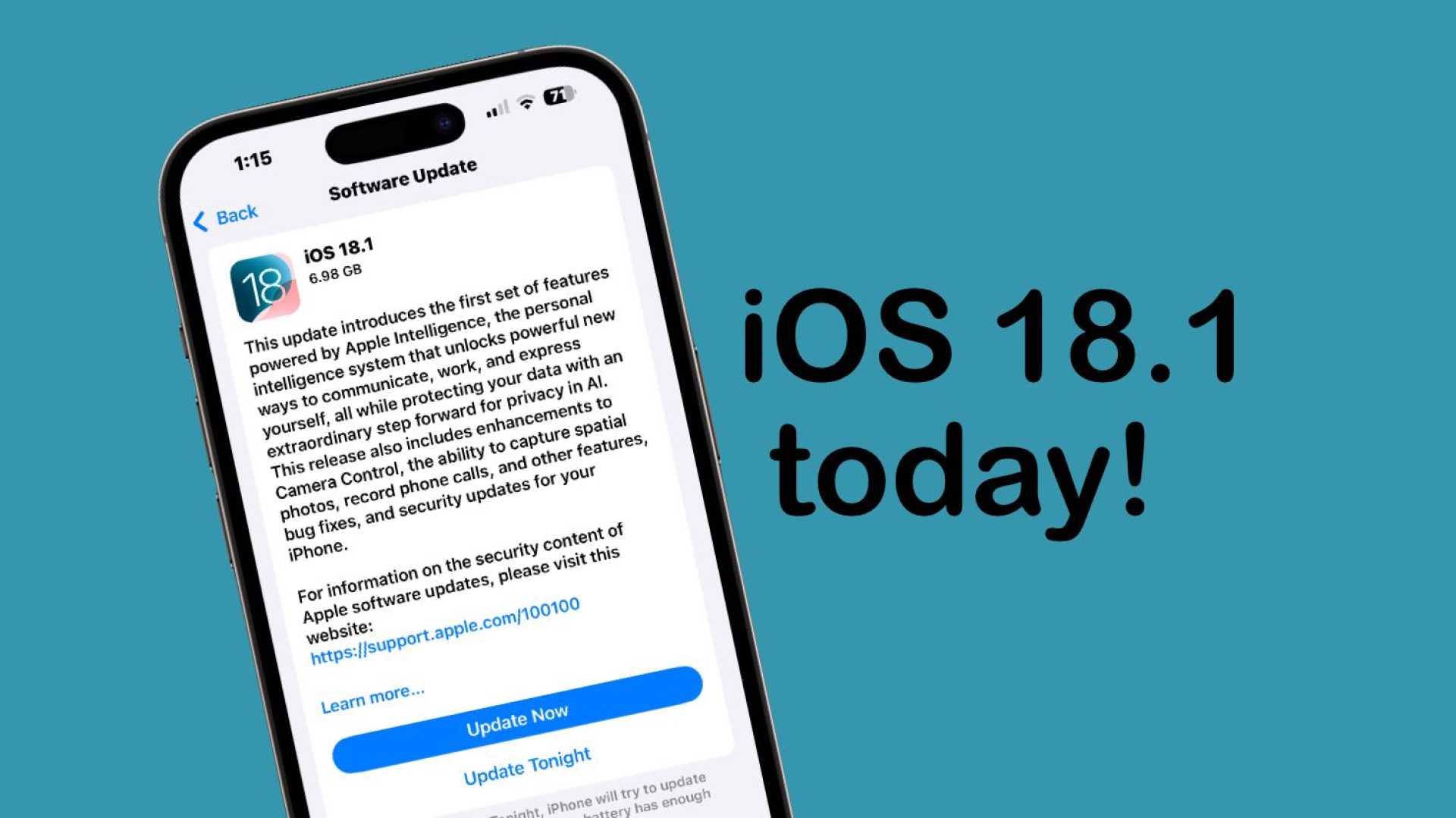
Apple has recently rolled out the iOS 18.1 and iOS 18.1.1 updates for iPhones, bringing a mix of new features, security enhancements, and bug fixes. The iOS 18.1 update, released in October, introduces several notable features and improvements.
One of the key additions in iOS 18.1 is the introduction of Apple Intelligence features for certain iPhone models, including the iPhone 15 Pro, iPhone 15 Pro Max, and the entire iPhone 16 lineup. These features include writing tools that allow users to rewrite, proofread, and summarize text within various apps. Additionally, there is the Clean Up photo tool and an upgraded Siri with new control options in the Control Center.
The update also expands RCS messaging support to include Messages for Business, making it easier for businesses to communicate with iPhone users. Another significant feature is the ability to drag and drop files between an iPhone running iOS 18.1 and a MacBook running macOS Sequoia 15.1 while mirroring the iPhone screen.
Following the release of iOS 18.1, Apple has issued the iOS 18.1.1 update, which focuses primarily on addressing critical security vulnerabilities. This update is crucial for maintaining device security and does not introduce any new features. Apple strongly recommends all users to update to iOS 18.1.1 to protect their devices from potential security threats.
To install the iOS 18.1.1 update, users need to go to Settings > General > Software Update, select the update, and follow the on-screen prompts. It is advisable to back up the device using iCloud or a computer and ensure the device is connected to the internet via Wi-Fi before initiating the update.
In addition to these updates, Apple has also been working on the iOS 18.2 beta, which includes further updates to default apps, Apple Intelligence, and other features. However, this is currently in the beta phase and not yet available for public release.












